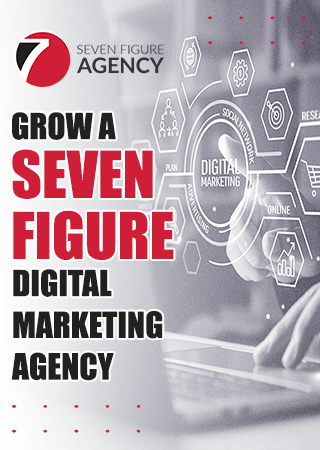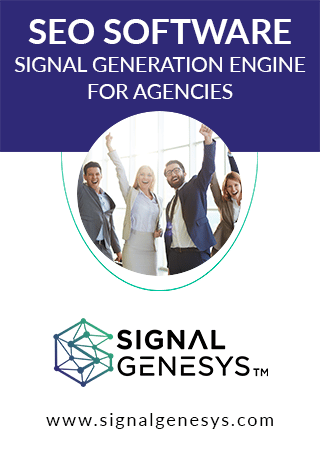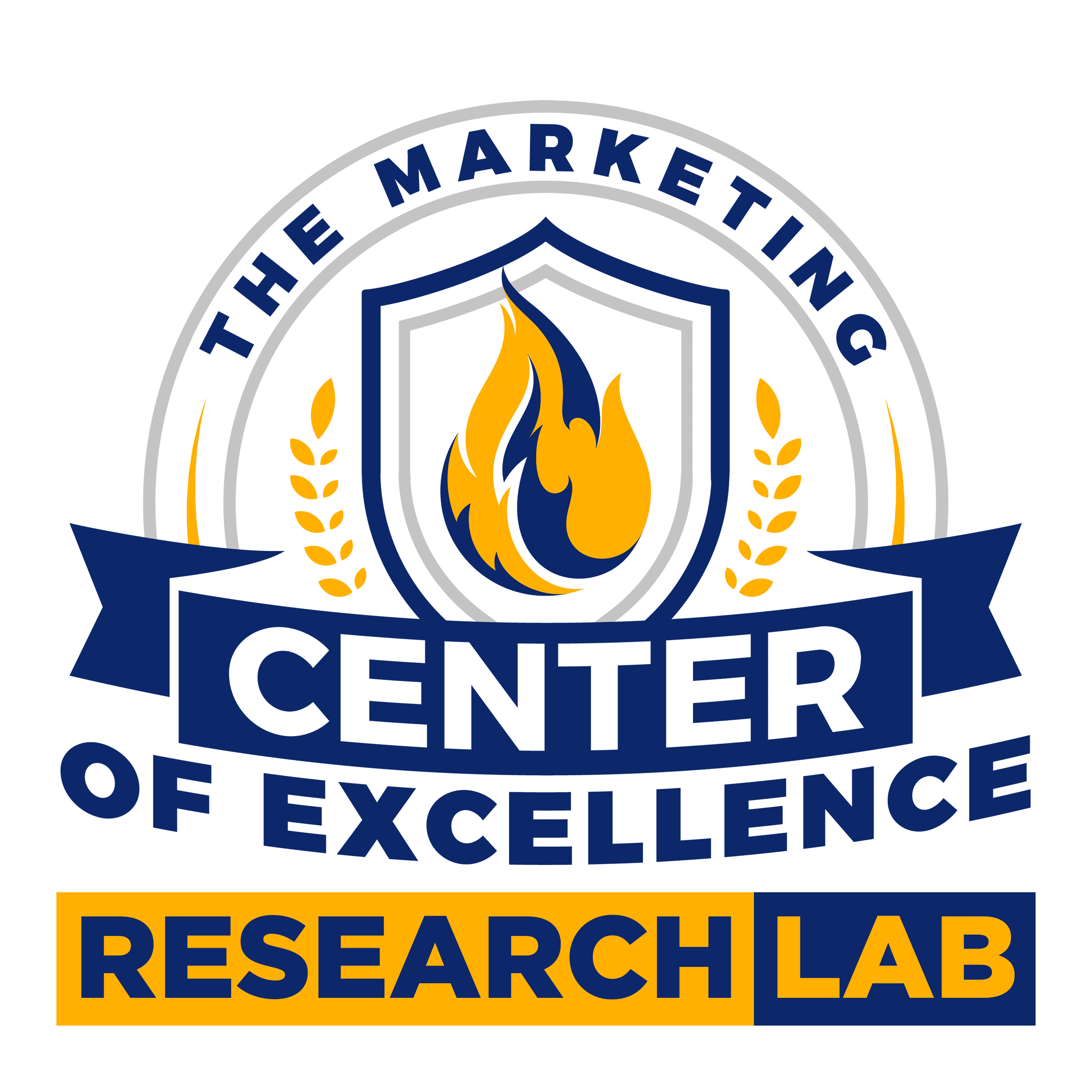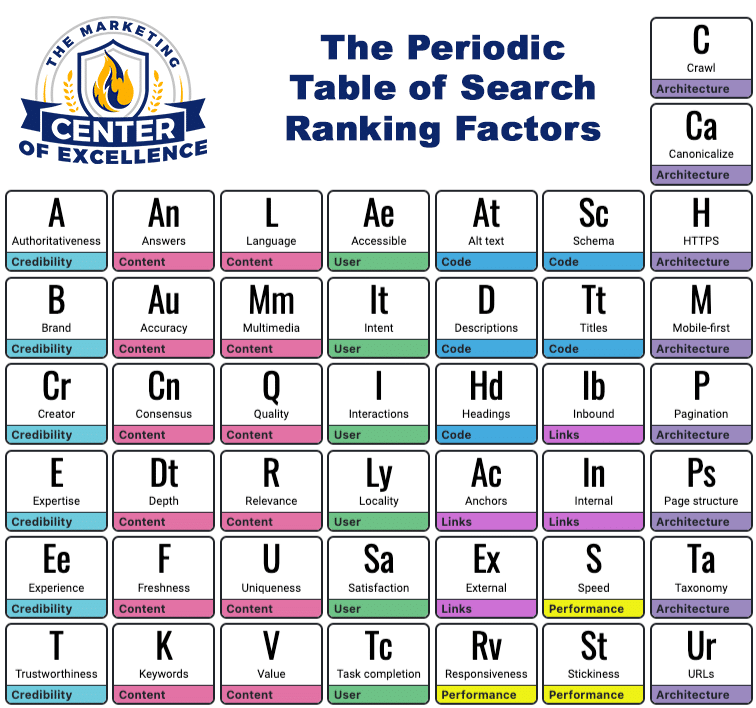Table of Contents
- 1 Unlock the Power of SEO Audits: A Proven Strategy for Higher Rankings and Traffic
- 2 Understand the Website’s Business Goals
- 3 Crawl the Website for Errors
- 4 Audit Core Web Vitals and Page Speed
- 5 Analyze the Sitemap
- 6 Ensure Mobile-Friendliness
- 7 Check Security Protocols
- 8 Audit Internal Linking and URL Structure
- 9 Review the Robots.txt and Canonical Tags
- 10 Backlink Profile and External Links
- 11 Visual Website Audit for Key Optimizations
- 12 Actionable Takeaways
Unlock the Power of SEO Audits: A Proven Strategy for Higher Rankings and Traffic
Conducting a comprehensive SEO audit—encompassing technical SEO, on-page optimization, and off-page strategies—is essential for identifying issues, improving site health, and boosting search engine rankings. It is extremely helpful to have the website setup in Google Search Console and Google Analytics plus have access to it while conducting your technical SEO audit. Some other
This type of audit can also be very effective with prospective clients! I hope this guide helps you in your endeavors to provide quality SEO audits!
Understand the Website’s Business Goals

Before you start diving into technical details, align your SEO audits with the business’s key objectives. Determine if the primary goals are increased traffic, improved user engagement, or higher conversions. Tailoring your audit recommendations to these goals helps ensure that the changes you suggest drive meaningful results. Of course, you can always consider an SEO audit service if this SEO audit template requires too much personal time investment or is outside your scope of knowledge.
Crawl the Website for Errors
Begin with a comprehensive crawl of the website using tools like Screaming Frog or SearchAtlas.
These tools will help identify:
- Crawl errors such as broken links (404s), redirects, and inaccessible pages.
- Indexability issues, where certain pages may be blocked by robots.txt or not listed in the sitemap
Ensure critical pages are indexed by Google by reviewing the Google Search Console’s Coverage Report.
Audit Core Web Vitals and Page Speed
Google’s Core Web Vitals have become key ranking factors. Evaluate:
- Loading page speed (LCP – Largest Contentful Paint)
- Interactivity (FID – First Input Delay)
- Visual stability (CLS – Cumulative Layout Shift)
Use tools like Google PageSpeed Insights to audit and suggest improvements for both mobile and desktop versions
Analyze the Sitemap
A well-structured sitemap is vital for helping search engines crawl your site efficiently.
Ensure your sitemap:
- Follows proper XML formatting.
- Excludes “noindex” pages.
- Is regularly updated to reflect new content.
Submit the updated sitemap to Google Search Console to ensure all important pages are indexed
Ensure Mobile-Friendliness
Since Google prioritizes mobile-first indexing, ensure the site offers a seamless mobile experience. Test using Google’s Mobile-Friendly Test and manually check mobile navigation for any usability issues, such as broken contact forms or poor responsiveness
Check Security Protocols
Google gives preference to secure websites. Make sure the site is using HTTPS, which encrypts data and protects user privacy. This not only impacts ranking but also improves user trust. I can’t tell you how many websites have poor to no security in place, still.
Audit Internal Linking and URL Structure
Internal linking plays a significant role in SEO by helping search engines understand your site structure. I use a tool called Screaming Frog to crawl the entire site page by page to give me data/intelligence on the website structure, links, etc.
During your SEO audit:
- Ensure there are no orphaned pages.
- Use descriptive anchor text for links.
- Keep URLs short, clean, and keyword-optimized
- Ensure the blog categories are optimized and permalinks include blog category
Review the Robots.txt and Canonical Tags
Ensure the robots.txt file is not blocking important pages from being crawled by search engines. Also, implement proper canonical tags to prevent duplicate content issues
Backlink Profile and External Links
A healthy backlink profile is key to improving domain authority.
Review the quality of backlinks:
- Use a tool like Search Atlas or SEMRush to conduct a backlink profile scan and audit
- Disavow spammy or toxic links
- Develop a strategy for acquiring authoritative backlinks
- Digital PR, manual outreach and guest post blog articles are 3 good ways to acquire link velocity with quality link profiles
Visual Website Audit for Key Optimizations
The best part of any audit is when I put my own eyeballs on the site to look for the following:
- Does the site have proper schema published on each critical page?
- Does the site have a GBP listing map embedded in the footer and contact page?
- Does the site have proper formatted NAP that aligns exactly with the GBP listing info?
- Does the site have authorship setup for all blog articles?
- Does the site have optimized blog article URLs with category silo structure?
- Does the site have duplicate content?
- Does the site have thin content on the core/critical pages?
Actionable Takeaways
An SEO audit should not only diagnose issues but also provide actionable, prioritized steps for improvement. Break down the recommendations into categories like critical, high-impact, and minor issues, ensuring clarity for developers, marketers, and content teams.